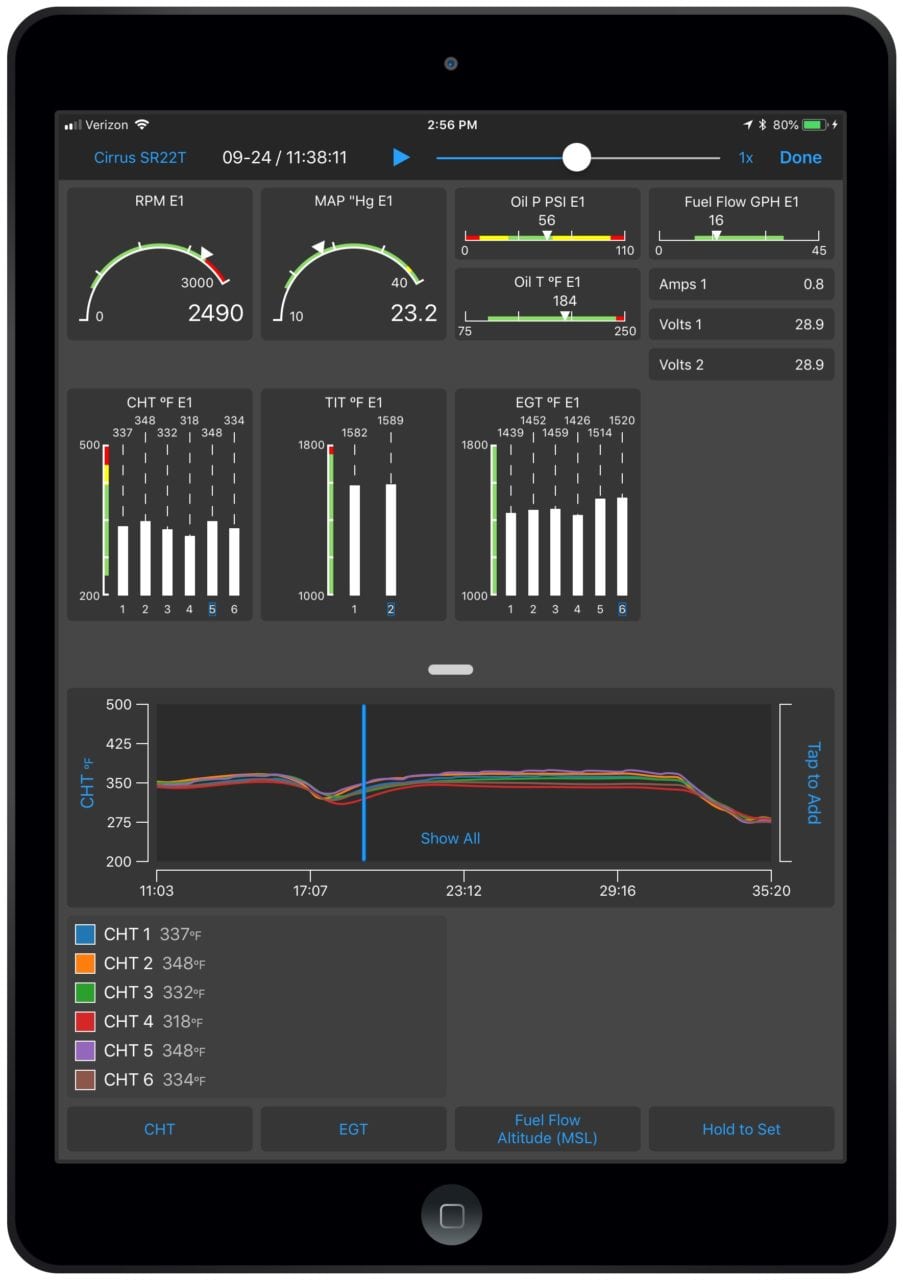
Garmin Pilot engine monitoring on iOS. (Garmin)
Garmin International is adding new features to the Garmin Pilot mobile app. New functions include wireless real-time display and play-back of engine data via Flight Stream 510 and a document viewer that provides easy access to the Garmin aviation library.
Real-time engine performance and trend data is available when the app is paired with an EIS-capable TXi flight display or the G1000 NXi-integrated flight deck. Upon landing, the flight data log is wirelessly uploaded to the flyGarmin website and is stored securely within the app and on flyGarmin. Within the flyGarmin website, pilots can access detailed information related to any flight, play back the flight and download data logs. Pilot-configurable exceedances can also be set within the flyGarmin website. In the event an exceedance occurs, pilots can receive an email alert.
The new document viewer within Garmin Pilot helps pilots better organize and access a variety of informational products, including the latest Garmin library of manuals such as pilots guides, cockpit reference guides and aviation handbooks. The premium version of Garmin Pilot allows customers to access popular cloud storage sites like DropBox.
Additional updates are coming depending on whether the app is used on Apple or Android.
For the Apple version, the enhancements are expected to include: